Simlog Announces New Mobile Crane Personal Simulator Advanced Edition
Simlog Inc., the pioneer and standard in affordable PC-based heavy equipment simulators for operator training in education and industry, is pleased to announce the release of the “Advanced Edition” for Simlog’s Mobile Crane Version 3, to provide even more operator training help for professional training and assessment of both crane operators and signal persons.
New Functionality in “Advanced Edition”
Building upon Simlog’s existing Mobile Crane Personal Simulator Version 3, now called “Standard Edition”, the “Advanced Edition” introduces additional unique features and functionalities.
In addition to the eight Simulation Modules and thirty-five Performance Indicators of the “Standard Edition”, the “Advanced Edition” will further develop the abilities of trainees thanks to 6 new Simulation Modules and better track their training progress thanks to 9 new Performance Indicators.
Furthermore, new simulation physics for Wind, with settings for strength, direction, and gusting, provides added realism and difficulty to the training, better preparing trainees for real world operations.
“Simlog’s new “Advanced Edition” for Mobile Crane Version 3 sets a new world-wide standard in cost-effectiveness, says Paul Freedman, Simlog’s Founder and President. “With new features to better train crane operators such as wind and new Simulation Modules, and new functionality for training signal persons, our “Advanced Edition” delivers superior training value at a fraction of the cost of competing simulator products.”
Brand New Simulation Modules and New Content for Existing Ones
- Two additional “Corridor Following” Simulation Modules (for a total of four), with more complicated “zigzag” shapes.
- A new Simulation Module, Concrete Pouring (the boom deflects less as the concrete runs out and makes the bucket weighs less).
- A new Simulation Module, “Lift, Pick, and Place”, for lift planning that requires a solid understanding of load charts. This means choosing the boom length, the boom extension mode, the number of load lines, the boom angles for the “pick” and “place”, and whether or not to use a jib and at what angle. (Once the plan is correct, you execute the lift.)
- A new Simulation Module “Signaling” trains crane operators and signal persons simultaneously, by presenting a signal person’s viewpoint on a separate display connected to the same PC.
Simulator Controls and Multi-Display Setup
The “Advanced Edition” is compatible with the simulator controls now used for the “Standard Edition”, including Simlog’s Replica Controls Joysticks, Replica Control Levers (since boom trucks and many older cranes have lever-based controls), and Simlog’s Operator Chair.
Another great feature includes support for 3 front displays (horizontal or vertical) to create an immersive field of view of 180 degrees for the crane operator, plus an additional (separate) display for the signal person, while still just using one off-the-shelf PC.
Reduce Training Costs and Improve Training Safety
Simlog’s Mobile Crane Version 3: “Advanced Edition” allows instructors to give trainees more advanced “virtual” seat time. The software allows trainees to first get proficient at the controls, and then move on to advanced tasks of increasing difficulty without the cost and danger of operating a real crane. This results in a significant cost reduction thanks to fewer mistakes in the field, less wear and tear on equipment, and reduced risk of accidents.
The same simulator can also help double-check skills in the hiring process, pre-screen for operator aptitude when selecting training candidates to promote from within, cross-train operators, and help experienced operators refresh skills.
Availability
Simlog’s new “Advanced Edition” is currently available for purchasing. The simulator controls (Replica Controls and Operator Chair) are priced to accommodate a wide range of budgets.